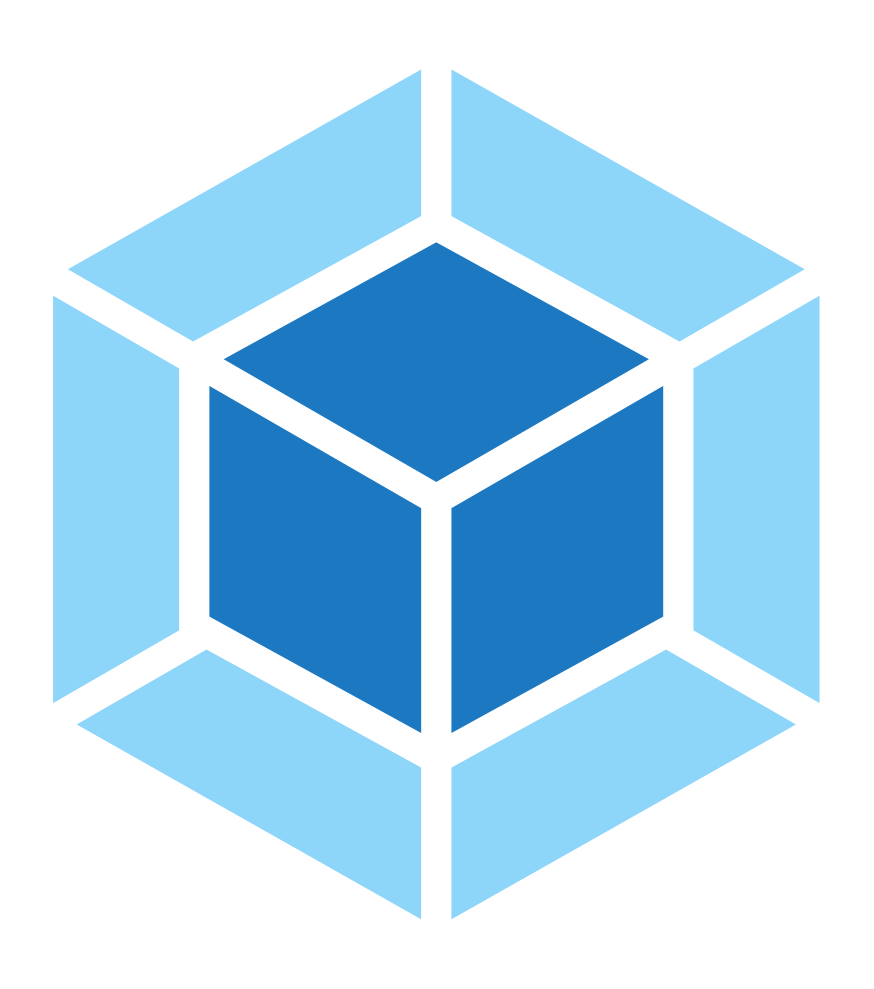前言
注意! 本文并不是 webpack 的官方文档。官方文档请移步 ➡ webpack
本文档期望,经过对 webpack 源码的阅读,来更深入的了解这个工具。也方便日后在处理 webpack 的 error 时能够更快速的定位和解决。 阅读本文档之前,需要你已经能够熟练使用 webpack ,并且详细阅读过 webpack 的官方文档。
从 tapable 开始..
我们都知道 webpack 采用插件的机制,使用 tapable 来完成事件的注册与调用。tapable 实际上就是一个 Pub/Sub 模式的实现。
tapable 核心实现
function Tapable() {
this._plugins = {};
}
module.exports = Tapable;
// 注册事件
Tapable.prototype.plugin = function plugin(name, fn) {
if(Array.isArray(name)) {
name.forEach(function(name) {
this.plugin(name, fn);
}, this);
return;
}
if(!this._plugins[name]) this._plugins[name] = [fn];
else this._plugins[name].push(fn);
};
// 触发事件
Tapable.prototype.applyPlugins = function applyPlugins(name) {
if(!this._plugins[name]) return;
var args = Array.prototype.slice.call(arguments, 1);
var plugins = this._plugins[name];
for(var i = 0; i < plugins.length; i++)
plugins[i].apply(this, args);
};
Tapable.prototype.apply = function apply() {
for(var i = 0; i < arguments.length; i++) {
arguments[i].apply(this);
}
};
具体包含
- 注册事件
- 触发事件
- 退订事件
tapable 提供了多种对于回调函数的调用方式,webpack 也主要通过使用这些方法来控制整体构建流程。
apply
将tapable代码精简后,可以看到 tapable 并没有退订的实现,同时增加了一个 apply 的实现。
我们知道书写插件的时候插件需要提供一个 apply 方法。我们定义的这个 apply 方法就是在此处调用的。具体调用方式为
compilation.apply(new CustomerPlugin()); // then called (new CustomerPlugin()).apply(this) modify context
applyPlugins
普通的事件触发方式。通过使用 Array.prototype.slice.call(arguments, 1) 来获取事件需要的参数 tapable.plugin('eventName', function(params){})。
Tapable.prototype.applyPlugins = function applyPlugins(name) {
if(!this._plugins[name]) return;
var args = Array.prototype.slice.call(arguments, 1);
var plugins = this._plugins[name];
for(var i = 0; i < plugins.length; i++)
plugins[i].apply(this, args);
};
applyPluginsBailResult
和 applyPlugins 类似。此方法提供了返回值。当在执行事件处理函数时,如果函数有返回值,则直接返回该值,同时跳出循环。
Tapable.prototype.applyPluginsBailResult = function applyPluginsBailResult(name) {
if(!this._plugins[name]) return;
var args = Array.prototype.slice.call(arguments, 1);
var plugins = this._plugins[name];
for(var i = 0; i < plugins.length; i++) {
var result = plugins[i].apply(this, args);
if(typeof result !== "undefined") {
return result;
}
}
};
同时提供了 applyPluginsBailResult0, applyPluginsBailResult1, applyPluginsBailResult2, applyPluginsBailResult3, applyPluginsBailResult4, applyPluginsBailResult5
需要注意的是,tapable 会通过定义不同的方法来指定事件需要的参数(如 applyPlugins1(name, param), applyPlugins2(name, param1, param2),
从而省去 Array.prototype.slice.call(arguments, 1) 这个步骤。
applyPluginsWaterfall
applyPluginsWaterfall(name: string, init: any): any
定义的事件处理函数将顺序执行,同时每一个事件处理函数接受的值为上一个处理函数执行的结果。可通过设置 init 参数来配置初始值。
此方法带有返回值,值为最后一个事件处理函数的返回值。
Tapable.prototype.applyPluginsWaterfall = function applyPluginsWaterfall(name, init) {
if(!this._plugins[name]) return init;
var args = Array.prototype.slice.call(arguments, 1);
var plugins = this._plugins[name];
var current = init;
for(var i = 0; i < plugins.length; i++) {
args[0] = current;
current = plugins[i].apply(this, args);
}
return current;
};
同时提供 applyPluginsWaterfall0, applyPluginsWaterfall1, applyPluginsWaterfall2
applyPluginsAsyncWaterfall
异步的 applyPluginsWaterfall 的实现,用于顺序执行事件处理函数。流程控制。
Tapable.prototype.applyPluginsAsyncWaterfall =
function applyPluginsAsyncWaterfall(name, init, callback) {
if(!this._plugins[name] || this._plugins[name].length === 0) return callback(null, init);
var plugins = this._plugins[name];
var i = 0;
var _this = this;
var next = copyProperties(callback, function(err, value) {
if(err) return callback(err);
i++;
if(i >= plugins.length) {
return callback(null, value);
}
plugins[i].call(_this, value, next);
});
plugins[0].call(this, init, next);
};
applyPluginsAsync/applyPluginsAsyncSeries
Tapable.prototype.applyPluginsAsyncSeries =
Tapable.prototype.applyPluginsAsync =
function applyPluginsAsyncSeries(name) {
var args = Array.prototype.slice.call(arguments, 1);
var callback = args.pop();
var plugins = this._plugins[name];
if(!plugins || plugins.length === 0) return callback();
var i = 0;
var _this = this;
args.push(copyProperties(callback, function next(err) { // 一个经过包装后的 callback 函数。之后的事件处理函数接受的 callback 为此函数
if(err) return callback(err);
i++;
if(i >= plugins.length) {
return callback();
}
plugins[i].apply(_this, args);
}));
plugins[0].apply(this, args);
};
顺序执行所有注册事件 注册的函数通过 callback 调用来继续执行下一个函数。可用于异步流程控制。
提供了 applyPluginsAsyncSeries1
applyPluginsParallel
并行执行事件处理函数。可接受任意个数的参数(保证最后一个参数为 callback)。
一旦事件处理出错。则不再处理其他函数,同时触发 callback(err)。
Tapable.prototype.applyPluginsParallel =
function applyPluginsParallel(name) {
var args = Array.prototype.slice.call(arguments, 1);
var callback = args.pop();
if(!this._plugins[name] || this._plugins[name].length === 0) return callback();
var plugins = this._plugins[name];
var remaining = plugins.length;
args.push(copyProperties(callback, function(err) {
if(remaining < 0) return; // ignore
if(err) {
remaining = -1;
return callback(err);
}
remaining--;
if(remaining === 0) {
return callback();
}
}));
for(var i = 0; i < plugins.length; i++) {
plugins[i].apply(this, args);
if(remaining < 0) return;
}
};
总结
tapable 共提供了 6 种流程控制方法。其中:
- applyPlugins 循环调用 不能保证完成顺序
- applyPluginsWaterfall 循环调用 可用于值的传递 拥有同步返回值
- applyPluginsAsyncWaterfall 在保证完成顺序的情况下做值的传递 可异步获取返回值
- applyPluginsAsync 在保证完成顺序的情况下调用事件处理函数
- applyPluginsParallel 并行执行事件处理函数
理解这几个方法对于理解 webpack 工作流程非常重要。
webpack
让我们从运行 webpack 开始。平时我们可能从 shell 运行 $ webpack, 也可能调用 webpack(webpackConfig).run() 来执行 webpack 方法。这一切的开始都包含了对于 webpack 配置的处理。
这是一系列普通但是繁琐的过程。 包含了默认值的定义,配置的 merge,配置可用性的判断等等。我们先不考虑这一部分的功能,而是从 webpack(webpackConfig).run() 入手,使用一个最简单的配置来了解 webpack 的整体流程。
当然,在此之前我们可以再看一下 compiler-hooks 与 compilation-hooks。我们可以理解为,在创造 webpack 的时候, 人们预先约定了这些 hooks,用于分阶段的处理我们的代码,从而更好的对整体流程进行控制,也便于第三方插件的引入。学习 webpack 工作的机制,也就是学习 hooks 的工作流程。当我们弄清了这些 hook 在什么时候挂载、什么时候执行的时候,基本上 也就弄清了 webpack 的整个流程。
入口
我们使用 commonjs 作为例子。
debug.js
const webpack = require('../../lib/webpack');
const path = require('path');
webpack({
entry: './example.js',
output: {
path: path.join(__dirname, 'dist'),
filename: 'bundle.js'
}
}, (err) => {
console.log(err);
})
webpack.js
function webpack(options, callback) {
const webpackOptionsValidationErrors = validateSchema(webpackOptionsSchema, options);
if(webpackOptionsValidationErrors.length) {
throw new WebpackOptionsValidationError(webpackOptionsValidationErrors);
}
let compiler;
if(Array.isArray(options)) {
compiler = new MultiCompiler(options.map(options => webpack(options)));
} else if(typeof options === "object") {
// TODO webpack 4: process returns options
new WebpackOptionsDefaulter().process(options);
compiler = new Compiler();
compiler.context = options.context;
compiler.options = options;
new NodeEnvironmentPlugin().apply(compiler);
if(options.plugins && Array.isArray(options.plugins)) {
compiler.apply.apply(compiler, options.plugins);
}
compiler.applyPlugins("environment");
compiler.applyPlugins("after-environment");
compiler.options = new WebpackOptionsApply().process(options, compiler);
} else {
throw new Error("Invalid argument: options");
}
if(callback) {
if(typeof callback !== "function") throw new Error("Invalid argument: callback");
if(options.watch === true || (Array.isArray(options) && options.some(o => o.watch))) {
const watchOptions = Array.isArray(options) ? options.map(o => o.watchOptions || {}) : (options.watchOptions || {});
return compiler.watch(watchOptions, callback);
}
compiler.run(callback);
}
return compiler;
}
配置很简单,只有 entry,output, 基本的流程也很简单
- options 验证
- 根据 options 的类型, 创建
MultiCompiler或Compiler - 创建
Compilernew NodeEnvironmentPlugin().apply(compiler)为 compiler 增加before-runhook- 调用
environment与after-environmenthook new WebpackOptionsApply().process(options, compiler)为 compiler 添加 hook
- 判断是否有 callback 参数来执行 webpack
WebpackOptionsApply
WebpackOptionsApply.js 里引入了所有的插件,并根据传入的 option 的不同来应用到 compiler 对象上。
主要有针对 target 的处理, output.library, output.libraryTarget 的处理、externals 的处理
这些插件能够处理所有的模块系统格式
const LoaderPlugin = require("./dependencies/LoaderPlugin");
const CommonJsPlugin = require("./dependencies/CommonJsPlugin");
const HarmonyModulesPlugin = require("./dependencies/HarmonyModulesPlugin");
const SystemPlugin = require("./dependencies/SystemPlugin");
const ImportPlugin = require("./dependencies/ImportPlugin");
const AMDPlugin = require("./dependencies/AMDPlugin");
const RequireContextPlugin = require("./dependencies/RequireContextPlugin");
const RequireEnsurePlugin = require("./dependencies/RequireEnsurePlugin");
const RequireIncludePlugin = require("./dependencies/RequireIncludePlugin");
比较重要的 target="web" target="node"
switch(options.target) {
case "web":
JsonpTemplatePlugin = require("./JsonpTemplatePlugin");
NodeSourcePlugin = require("./node/NodeSourcePlugin");
compiler.apply(
new JsonpTemplatePlugin(options.output),
new FunctionModulePlugin(options.output),
new NodeSourcePlugin(options.node),
new LoaderTargetPlugin(options.target)
);
break;
case "node":
case "async-node":
NodeTemplatePlugin = require("./node/NodeTemplatePlugin");
NodeTargetPlugin = require("./node/NodeTargetPlugin");
compiler.apply(
new NodeTemplatePlugin({
asyncChunkLoading: options.target === "async-node"
}),
new FunctionModulePlugin(options.output),
new NodeTargetPlugin(),
new LoaderTargetPlugin("node")
);
break;
default:
throw new Error("Unsupported target '" + options.target + "'.");
}
基本流程可以概括为
- options.target
- web
- webworker
- node/async-node
- node-webkit
- atom/electron/electron-main
- electron-renderer
- library, libraryTarget
- LibraryTemplatePlugin
- externals
- ExternalsPlugin
- devtool
- 增加
entry-optionhook - 触发
entry-option(applyPluginsBailResult) - 应用插件
- CompatibilityPlugin
- HarmonyModulesPlugin
- AMDPlugin
- CommonJsPlugin
- LoaderPlugin
- NodeStuffPlugin
- RequireJsStuffPlugin
- APIPlugin
- ConstPlugin
- UseStrictPlugin
- RequireIncludePlugin
- RequireEnsurePlugin
- RequireContextPlugin
- ImportPlugin
- SystemPlugin
- EnsureChunkConditionsPlugin
- RemoveParentModulesPlugin
- RemoveEmptyChunksPlugin
- MergeDuplicateChunksPlugin
- FlagIncludedChunksPlugin
- OccurrenceOrderPlugin(true
- FlagDependencyExportsPlugin
- FlagDependencyUsagePlugin
- options.performance
- SizeLimitsPlugin
- 应用插件
- TemplatedPathPlugin
- RecordIdsPlugin
- WarnCaseSensitiveModulesPlugin
- options.cache
- CachePlugin
- 触发
after-plugin钩子(applyPlugins) - compiler.resolvers 增加解析属性
- 触发
after-resolvers钩子(applyPlugins)